
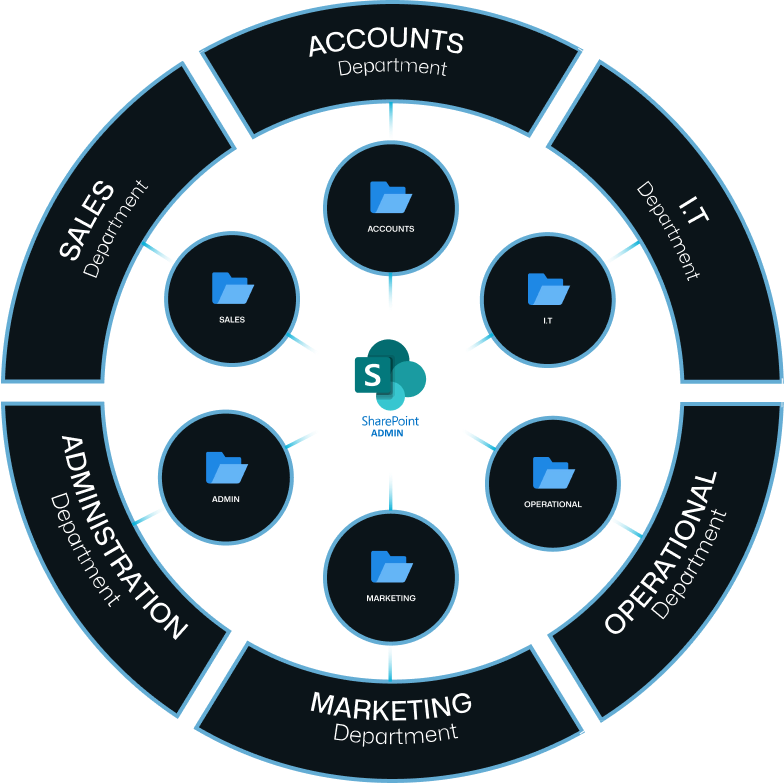
Break down silos and foster teamwork. SharePoint Online brings your teams together, enabling them to work on projects, share documents, and communicate effortlessly.
Access your important files and information from anywhere, on any device. SharePoint Online ensures that your team is always in sync, whether in the office or on the go.
Protect your data with enterprise-grade security features. Rest easy knowing that your sensitive information is safeguarded against threats.
Grow with confidence. SharePoint Online scales with your organization, adapting to your changing needs as you expand.
Web design and development services encompass a broad spectrum of activities, including UI/UX design, front-end and back-end development, content management systems, e-commerce solutions, SEO, website maintenance, hosting/domain services, security measures, and analytics/reporting.
Pentagon's commitment to delivering top-notch digital marketing services is to provide plagiarism-free content that is unique, valuable, and custom-made for the clients. We emphasize the creation of unique material, employ proper citations when necessary, and regularly use plagiarism detection tools to ensure the authenticity of our work.
Our focus is on delivering authentic and effective strategies to enhance online visibility. We strictly employ white-hat SEO techniques, conducting thorough keyword research, optimizing on-page content, and building high-quality backlinks.

Our Google Ads services are dedicated to crafting innovative and plagiarism-free ad campaigns tailored to the objectives of our clientele. We focus on creating compelling and original ad copy, using strategic keywords to enhance visibility.

Google Workspace Email Services offers a comprehensive solution to enhance your organization's email experience, boost productivity, and streamline collaboration.
Elevate your email communication to new heights with Google Workspace.

Microsoft 365 Business Email plans provide the tools and features your organization needs for efficient, secure, and collaborative email communication. Find the plan that suits your unique business needs and elevate your email experience.

Pentagon offer a seamless and hassle-free migration to the cloud. With the right tools and a team of capable professionals, we are committed to providing top-tier services.

Ensuring a robust disaster recovery plan is paramount for business continuity, enabling organizations to effectively mitigate the impact of unforeseen events and sustain essential functions during challenging circumstances. At Pentagon, we prioritize and implement exhaustive disaster recovery strategies to safeguard our clients' operations and data integrity. Our commitment to proactive planning, regular testing, and continuous refinement ensures that, in the event of a disaster, we can swiftly and efficiently restore normalcy, minimizing downtime and preserving the resilience of your business operations.

Experts at Pentagon leverages Microsoft SharePoint as a comprehensive solution to enhance collaboration, streamline workflows, and improve information management within a secure and integrated environment. SharePoint provides a secure and centralized location for storing, organizing, and sharing documents

A strategic amalgamation of cloud and security services is pivotal for organizations aiming to establish a resilient and secure IT infrastructure in the UAE. Enabling businesses to harness the benefits of cloud technologies while effectively safeguarding against the constantly evolving landscape of cybersecurity challenges. Our dedicated professionals specialize in the integration of cloud and security services. This ensures our clients optimize their operations in the cloud and also benefit from robust cybersecurity measures, providing a comprehensive and adaptive solution that aligns with your target audience and brand voice.



We'll customize the process to align with your specific needs and capabilities. Kindly fill out the information below, and we'll be in touch soon.