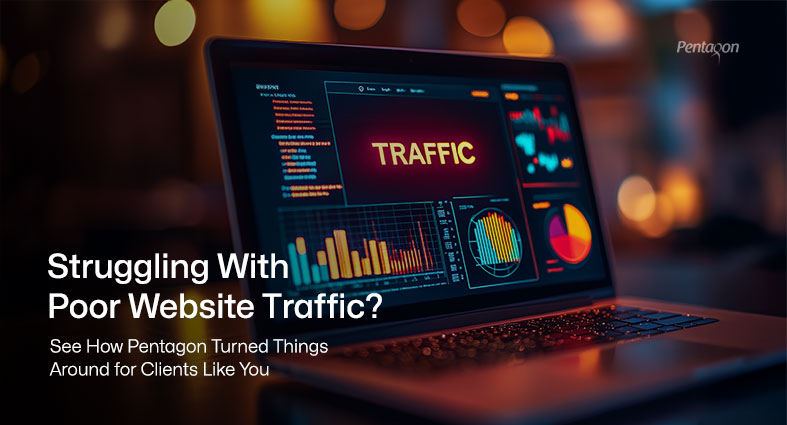Server security remains one of the most essential requirements in today’s digital environment. With increasing cyber threats, malware attacks, phishing attempts, and CMS vulnerabilities, securing a cPanel server is crucial for performance, data protection, and trust.
Here we outlines the most effective cPanel server security hardening methods.
Contents
- 1 1. Keep cPanel & Operating System Up-to-Date
- 2 2. Enforce SSL/TLS for All Websites
- 3 3. Strengthen Security Using Imunify360
- 4 4. Enable Two-Factor Authentication (2FA)
- 5 5. Replace CSF Firewall (End-of-Life in 2025)
- 6 6. Utilize the cPanel Security Advisor
- 7 7. Perform Regular Vulnerability Assessment & Penetration Testing (VAPT)
- 8 Before & After Hardening: Technical Comparison
- 9 Frequently Asked Questions (FAQ)
1. Keep cPanel & Operating System Up-to-Date
Running outdated software is the most common cause of server breaches. Regular updates eliminate vulnerabilities and ensure long-term stability.
Key components to update:
- cPanel/WHM
- Kernel & OS
- PHP versions (recommended: PHP 8.3 or 8.4)
- MariaDB (recommended: 11.4)
- Apache, NGINX, LiteSpeed modules
- Exim, Dovecot
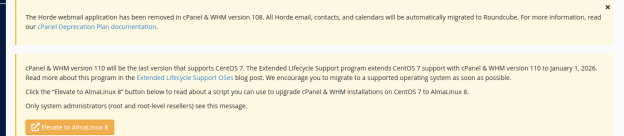
We support our client to upgrade the cPanel servers to latest stable version without any complication. cPanel suggest Elevate tool for upgrade, but it is recommended to upgrade the cPanel servers by migrating to latest stable Operating system with the help of a qualified System Admin.

- Patches known vulnerabilities
- Increases performance and stability
- Ensures compatibility with CMS platforms
- Reduces risk of privilege escalation attacks
2. Enforce SSL/TLS for All Websites
Every domain hosted on the server should run on HTTPS. cPanel’s AutoSSL feature offers automated SSL issuance and renewal using free certificates.
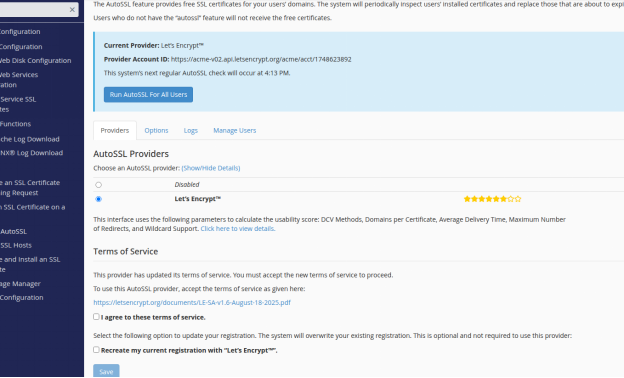
Why SSL/TLS is essential:
- Encrypts user data in transit
- Prevents man-in-the-middle attacks
- Eliminates browser “Not Secure” warnings
- Boosts search engine trust signals
- Improves user confidence and conversions
AutoSSL ensures continuous protection without manual intervention.
3. Strengthen Security Using Imunify360
Imunify360 is one of the most advanced security solutions for cPanel servers. It integrates artificial intelligence, real-time monitoring, and automated threat responses.
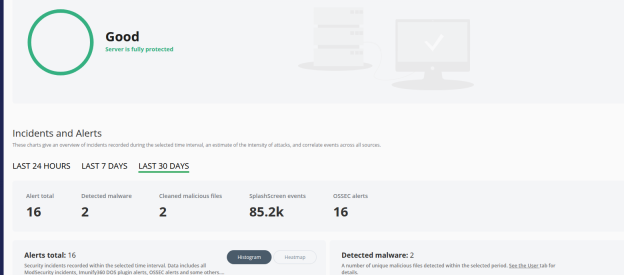
Core features include:
Real-Time Malware Scanner
Detects and quarantines malicious files instantly.
Web Application Firewall (WAF)
Blocks:
- SQL Injection
- Cross-Site Scripting (XSS)
- Remote Code Execution
- File Inclusion Attacks
Intrusion Prevention System (IPS)
Stops suspicious IPs, bots, and brute-force attempts before they reach applications.
Proactive Defense
Analyzes PHP behaviour to stop zero-day threats and malicious patterns even before signatures exist.
Imunify360 significantly increases the security posture of cPanel environments. There are different plans available for Imunify360 service.
4. Enable Two-Factor Authentication (2FA)
Password-only authentication is no longer sufficient in 2025. Adding a second verification layer is one of the simplest and most powerful security enhancements.
Advantages of enabling 2FA:
- Prevents unauthorized logins
- Secures WHM, cPanel, and root-level accounts
- Blocks brute-force login attacks
- Protects against leaked or reused passwords
Most administrators use TOTP-based apps such as Google Authenticator, Authy, or Microsoft Authenticator.
5. Replace CSF Firewall (End-of-Life in 2025)
ConfigServer Security & Firewall (CSF), once widely used, reached End-of-Life in August 2025. Unsupported firewalls introduce serious risks.
Risks of using outdated firewalls:
- No updates or patches
- No security enhancements
- No protection against modern attack patterns
- Increased exposure to exploits
Recommended Alternative:
Imunify360 Firewall, which offers:
- AI-based IP reputation database
- Brute-force protection
- Webserver-level attack filtering
- Real-time threat response
Modern firewalls are essential for long-term security. We can implement Imunify360 for security features to integrate with cPanel
6. Utilize the cPanel Security Advisor
The built-in Security Advisor in WHM provides essential insights into server weaknesses.
Security Advisor detects:
- Weak passwords
- Kernel vulnerabilities
- Outdated packages
- Incorrect permissions
- Missing PHP modules
- SSL issues
- Unsafe service configurations
Addressing these recommendations significantly improves server safety and performance.

We have a monitoring setup for our valuable clients sites hosted with us.
7. Perform Regular Vulnerability Assessment & Penetration Testing (VAPT)
VAPT is a comprehensive security scan that identifies both technical vulnerabilities and real-world attack vectors.
VAPT typically includes:
- OWASP Top 10 vulnerability testing
- SQL Injection detection
- Cross-Site Scripting checks
- Authorization flaws
- Open ports and exposed services
- SSL/TLS strength assessment
- Misconfigurations
- Insecure headers (HSTS, CSP, X-XSS-Protection, etc.)
Benefits of VAPT:
✔ Strengthens server defence
✔ Ensures compliance with security standards
✔ Prevents exploitation of hidden vulnerabilities
✔ Improves overall application security
Modern hosting environments rely on regular VAPT to maintain strong protection.
We have qualifies system admins for making your site good score in VAPT scans and also higher grade in security headers tests.
Keep your cPanel upto date and secure with Pentagon Today!
Before & After Hardening: Technical Comparison
| Security Area | Before Hardening | After Hardening |
|---|---|---|
| OS & Software | Outdated versions | Fully updated & patched |
| SSL Coverage | Partial / missing | AutoSSL enabled on all domains |
| Firewall | CSF (unsupported) | Advanced AI-based firewall |
| Malware Protection | Basic scanning | Real-time Imunify360 protection |
| Authentication | Password-only | 2FA enabled |
| Monitoring | Manual | Automated 24/7 monitoring |
| VAPT Score | Unknown / risky | High-grade security compliance |
Frequently Asked Questions (FAQ)
1. Why are updates important for cPanel security?
Updates include critical patches that prevent hackers from exploiting outdated software.
2. Does AutoSSL provide full protection?
AutoSSL secures data in transit but should be combined with firewall and malware protection for complete security.
3. What is the benefit of proactive malware defense?
It blocks attacks before the malicious code executes, offering protection against zero-day threats.
4. Is VAPT necessary for small businesses?
Yes. VAPT helps detect hidden vulnerabilities that can impact any size of business.
5. Will server hardening improve performance?
Yes. Clean configurations and updated components improve both speed and security.
services
Feel free to send us a message.
Please, share your thoughts, and let's chat over a cup of tea.